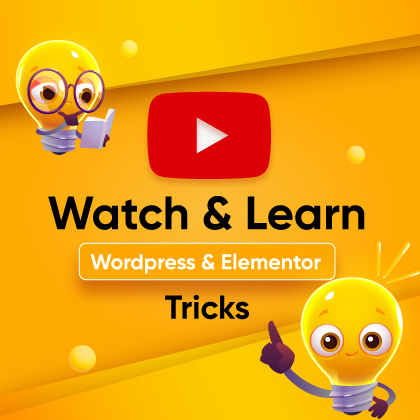The WordPress block editor, better known as Gutenberg, has completely changed the game when it comes to building websites. With WordPress now powering over 43% of all websites, there’s a growing need for Gutenberg builders that are efficient, high-performing, and packed with features.
While traditional page builders like Elementor and Divi have been popular for years, Gutenberg builders are quickly gaining ground. Why? Because they offer a more native, lightweight, and seamless experience that feels like a natural extension of WordPress itself.
That said, not all Gutenberg builders are the same. Some focus on speed and simplicity, while others go all-in with advanced design tools and eye-catching animations.
And here’s the kicker: studies show that optimized WordPress websites load 47% faster. That means the Gutenberg builder you choose can have a huge impact on user experience, SEO rankings, and even your conversion rates.
In this guide, we’ll break down everything you need to know about picking the best Gutenberg builder. We’ll compare the top plugins of 2025, highlight their strengths and weaknesses, and help you figure out which one is the best fit for your needs.
If you’re after a free WordPress builder or a premium tool with all the bells and whistles, this guide will give you the honest, detailed insights you need to make the right choice.
Key Factors to Consider When Choosing a Gutenberg Builder
With so many Gutenberg builders out there, picking the right one can feel overwhelming. The best builder should make your life easier, give you plenty of customization options, and keep your site running smoothly.
Here are the key things to think about before making your choice.
Performance and Speed

Page speed is a big deal not just for user experience but for SEO too.
Did you know that 53% of users will leave a website if it takes more than three seconds to load?
Traditional page builders often add unnecessary bloat, which can slow your site down.
A good Gutenberg builder, on the other hand, is designed to keep your site fast and lightweight.
Here’s what to look for:
- Efficient Codebase: The builder should only load the scripts you actually need, cutting down on HTTP requests and speeding up load times.
- Zero-KB Unused Asset Loading: Some builders, like ZoloBlocks, make sure that unused blocks don’t load any extra scripts, keeping your site lightning-fast.
- Google PageSpeed Score: A high score means your site meets modern performance standards, which is great for both users and search engines.
Block Variety and Customization Options

A good Gutenberg builder should come with a wide range of blocks so you can create unique, eye-catching layouts.
If the block library is too limited, you might end up relying on extra plugins, which can cause compatibility issues and slow your site down.
Here’s what to check:
- Pre-built Block Skins: Ready-made styles that let you create professional designs in no time.
- Advanced Customization: Look for tools that let you tweak spacing, typography, gradients, animations, and hover effects.
- Flexible Layouts: Features like container blocks, nested blocks, and grid-based structures give you more control over your designs.
For example, ZoloBlocks offers over 55 customizable blocks, so you can build almost any layout without needing additional plugins.
Responsiveness and Mobile Optimization

Over 58% of web traffic comes from mobile devices, so your Gutenberg builder has to make sure your site looks great on every screen size.
Plus, Google’s Mobile-First Indexing means mobile-friendly pages rank higher in search results.
Here’s what to keep in mind:
- Real-time Mobile Preview: The ability to switch between desktop, tablet, and mobile views while editing.
- Custom Breakpoints: Some builders let you set custom breakpoints for better control over how your site looks on different devices.
- Touch-Friendly Elements: Buttons, navigation, and other interactive features should work perfectly on touchscreens.
A well-optimized builder like ZoloBlocks ensures everything stays responsive without requiring extra CSS tweaks.
Ease of Use and Learning Curve

A Gutenberg builder should be powerful but also easy to use. If it’s too complicated, it can slow you down especially if you’re a beginner.
Here’s what to consider:
- Intuitive Interface: The builder should blend seamlessly with the default Gutenberg editor, keeping things clean and easy to navigate.
- Drag-and-Drop Simplicity: Look for tools that make it easy to build layouts without touching code.
- Pre-Designed Templates and Patterns: Ready-to-use layouts can save you tons of time. For instance, ZoloBlocks offers over 250 pre-designed patterns to help you get started quickly.
- Documentation and Tutorials: Good learning resources, like video tutorials and detailed guides, can make a huge difference in how quickly you get the hang of things.
Compatibility with Themes and Plugins

A Gutenberg builder should play nice with any WordPress theme and work smoothly with third-party plugins.
Some builders are too tied to specific themes, which can limit your options.
Here’s what to look for:
- Theme Compatibility: Make sure the builder works well with popular themes like Astra, GeneratePress, Rooten, and Kadence without messing up your layouts.
- Third-Party Plugin Support: It should also get along with essential plugins like WooCommerce, SEO tools (Rank Math, Yoast), and caching solutions.
- Future-Proof Updates: Regular updates are a must to keep the builder stable and compatible with the latest WordPress versions.
For example, ZoloBlocks is fully compatible with most themes, making it a versatile choice for everything from eCommerce sites to portfolios and business websites.
Advanced Design and Animation Features

Modern websites need to grab attention, and a Gutenberg builder with built-in animations and design effects can help you create a more engaging experience with no custom coding required.
Here’s what to check for:
- Scroll Animations: Effects like fade-ins, slides, or zooms as users scroll down the page.
- Entrance Transitions: Smooth animations when elements appear on the screen.
- Parallax and Floating Effects: These add depth and make your design pop.
- Interactive Cursor Effects: Fun, unique animations that respond to user movements.
ZoloBlocks, for instance, offers scroll parallax animation controls, including particles, floating effects, and hover animations, so you can create professional, interactive designs without breaking a sweat.
Pre-Built Patterns and Templates
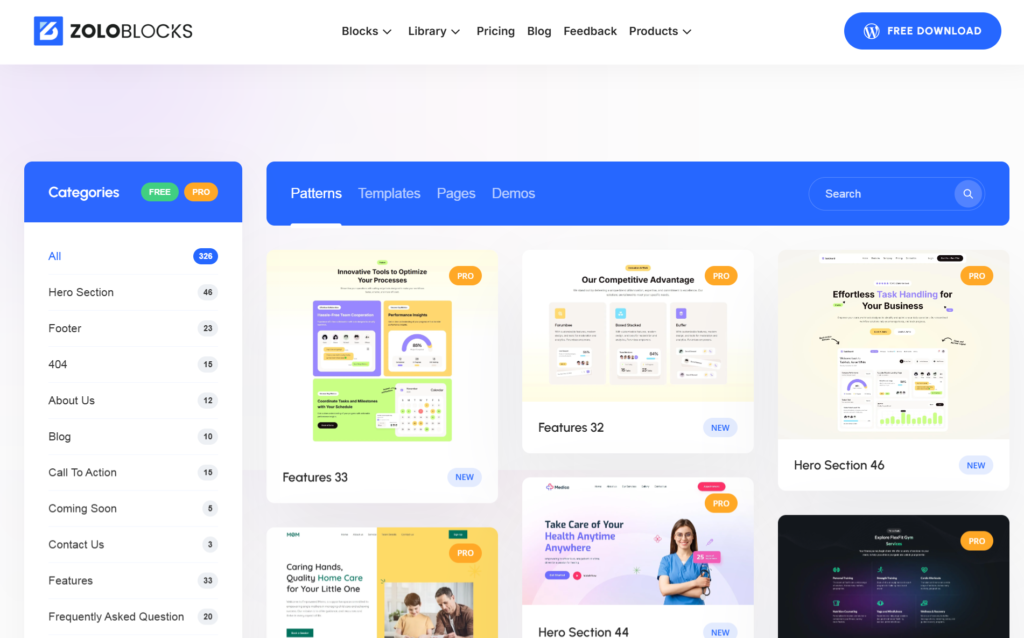
A great Gutenberg builder should come with ready-to-use patterns and templates to save you time. Instead of starting from scratch, you can import pre-designed sections and tweak them to fit your needs.
Here’s what to consider:
- Diverse Patterns: Look for a builder with a wide range of templates, like hero sections, testimonials, pricing tables, and contact forms.
- Full-Site Editing Support: Some builders integrate with WordPress Full Site Editing (FSE), letting you customize headers, footers, and global styles.
- One-Click Import: The ability to add pre-made patterns instantly without messing up your existing content.
ZoloBlocks, for example, includes 12 stunning templates and over 250 professionally designed patterns, covering everything from headers and sliders to pricing tables and call-to-action sections.
SEO Optimization and Schema Support

An SEO-friendly Gutenberg builder ensures your site is structured properly for search engines. A poorly optimized builder can slow your site down and hurt your rankings.
Here’s what to look for:
- Lightweight Codebase: Keeps your site fast, which is great for both users and SEO.
- Schema Markup Support: Helps search engines understand your content better, improving your chances of showing up in rich snippets.
- Mobile Optimization: With Google’s Mobile-First Indexing, your site needs to look great on all devices.
- Lazy Loading: Ensures images and media only load when they’re in view, boosting site speed.
ZoloBlocks, for example, follows SEO best practices, so you won’t need extra plugins to optimize your site’s performance.
Pricing and Licensing Options
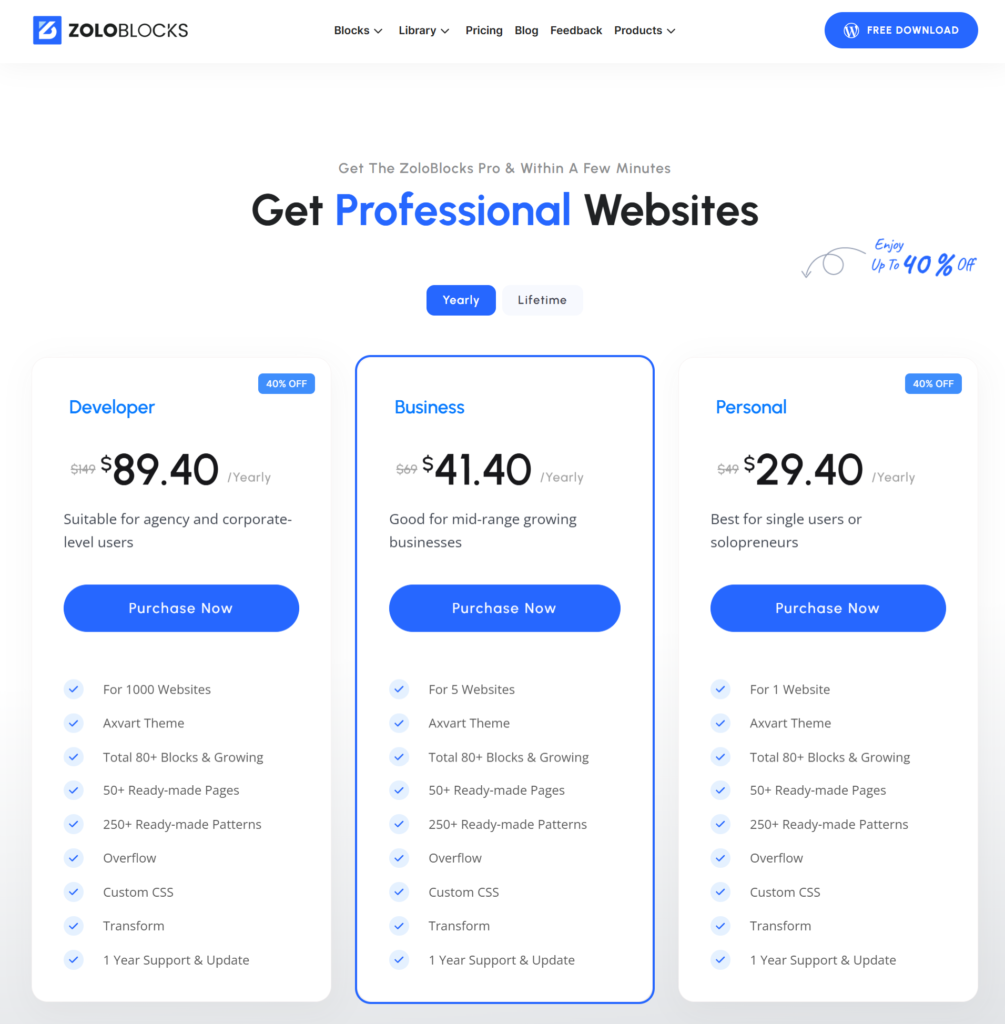
Cost is always a factor when choosing a Gutenberg builder. Some offer free versions with basic features, while others require a premium subscription for the full experience.
Here’s what to think about:
- Free vs. Premium Features: Check what’s included in the free version before deciding if you need to upgrade.
- One-Time Payment vs. Subscription: Some builders charge a one-time fee, while others require annual renewals.
- Multi-Site Licenses: If you’re managing multiple sites, look for builders that offer unlimited licenses.
ZoloBlocks, for instance, has a free version with essential blocks, making it one of the best free WordPress builder options. The premium version unlocks advanced animations, more customization, and extra block designs.
Customer Support and Documentation
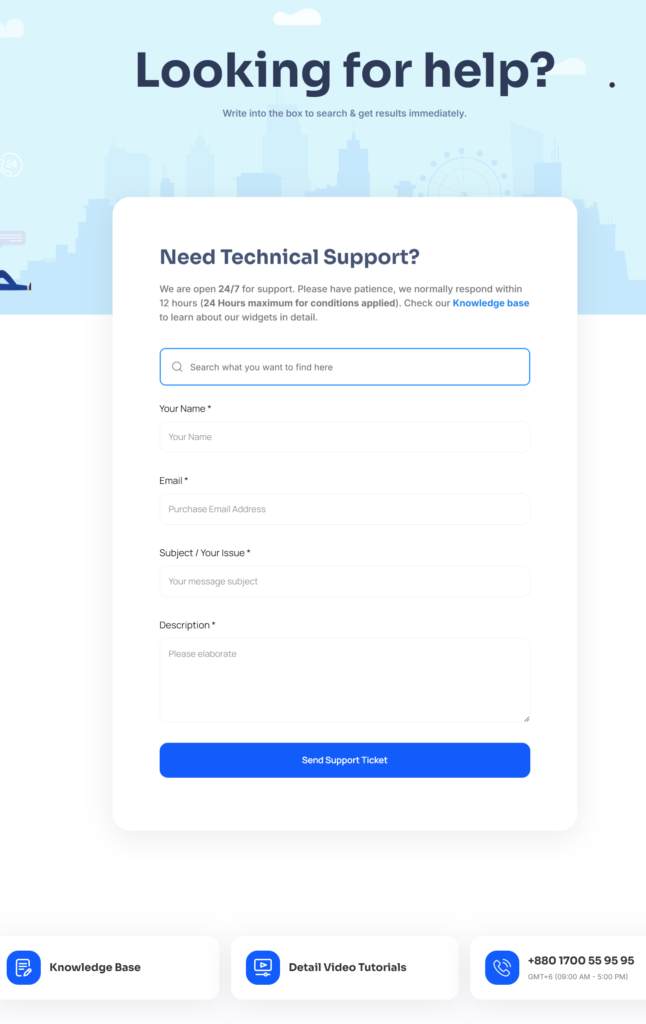
Even the most user-friendly builder can have a learning curve, so good customer support and documentation are essential.
Here’s what to look for
- 24/7 Support: A reliable support team that’s there when you need them.
- Live Chat and Ticketing Systems: Direct communication channels for faster problem-solving.
- Video Tutorials and Knowledge Base: Detailed guides and walkthroughs to help you master the builder’s features.
ZoloBlocks, for example, offers 24/7 customer support, video tutorials, and in-depth documentation, making it a user-friendly choice for beginners and pros alike.
Comparison of the Top 3 Gutenberg Builders
Now that we’ve gone over what to look for in a Gutenberg builder, let’s dive into three of the best options available.
We’ll break down their features, customization options, performance, pre-built templates, animations, SEO-friendliness, and overall value to help you pick the right one for your needs.
ZoloBlocks – The Best All-in-One Gutenberg Builder
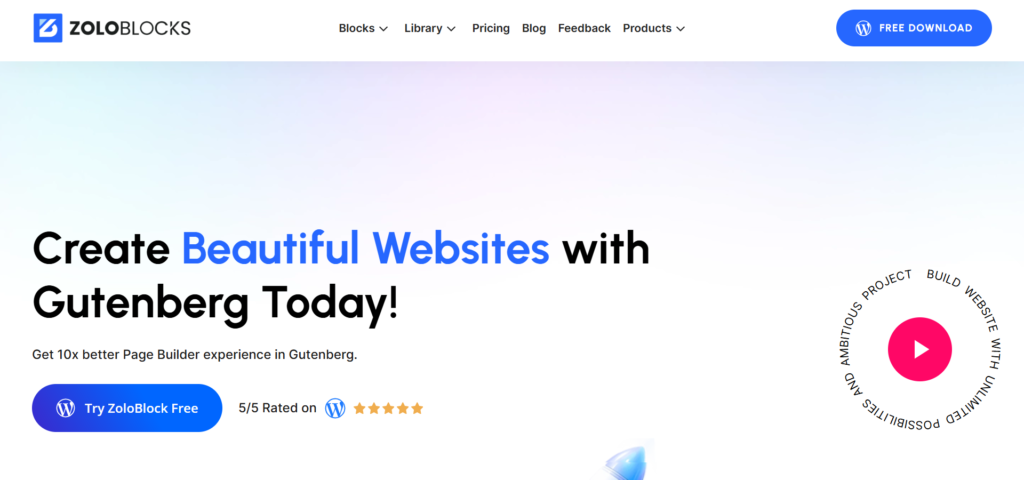
ZoloBlocks is a powerhouse Gutenberg builder packed with over 55 advanced blocks, tons of customization options, and 250+ pre-designed patterns.
It’s built for speed and comes with unique features like advanced animations, floating effects, and even a built-in popup builder.
Key Features:
- 55+ Multi-Purpose Blocks: Design flexibility at its finest.
- Optimized for Performance: Keeps your site fast and lightweight.
- 250+ Ready-to-Use Patterns: From headers to hero sections, it’s got you covered.
- Advanced Animations: Think floating effects, scroll animations, and more.
- Built-in Popup Builder: Create high-converting modals without extra plugins.
- SEO-Friendly: Minimal code bloat for better search engine performance.
- Full Compatibility: Works seamlessly with major WordPress themes and plugins.
- Free Version: Comes with essential blocks to get you started.
Best For:
- Designers who want advanced animations without writing custom code.
- WordPress agencies handling multiple projects.
- Anyone looking for a lightweight yet feature-packed builder.
Kadence Blocks – Best for Speed and Flexibility

Kadence Blocks is all about speed and flexibility. It’s lightweight but doesn’t skimp on features, offering deep customization through global styles and layout controls.
Key Features:
- 30+ Versatile Blocks: Designed for responsive, modern layouts.
- Performance-Focused Code: Ensures your site loads quickly.
- Dynamic Content Support: Includes query loops and post grids.
- Global Typography and Color Settings: Keep your brand consistent across your site.
- Advanced Form Builder: No need for third-party plugins.
- SEO-Optimized Structure: Keeps unnecessary scripts to a minimum.
Best For:
- Developers and site owners who prioritize speed and performance.
- WordPress users who want a flexible, no-fuss builder.
- Those who need global design controls for easier site management.
Limitations:
- No built-in popup builder (unlike ZoloBlocks).
- Fewer pre-built templates compared to Stackable.
Stackable – Best for Design-Focused Users
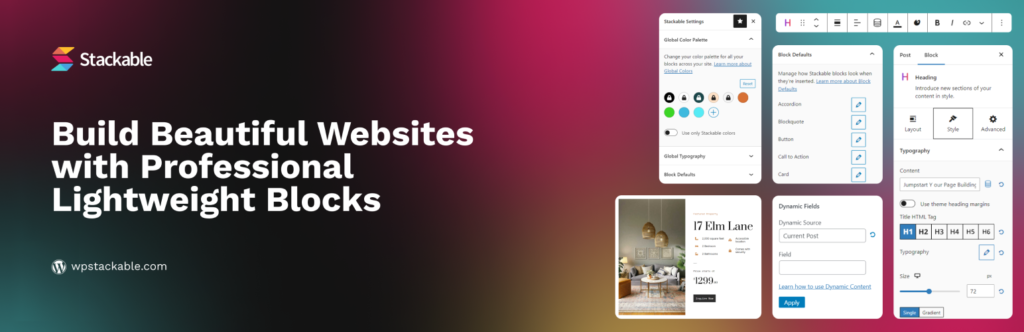
Stackable is a top choice for users who want a visually stunning site without spending hours on customization. It’s known for its intuitive design and ready-made UI layouts.
Key Features:
- 40+ Customizable Blocks: Clean, modern designs out of the box.
- Hundreds of Pre-Designed UI Kits: Perfect for quick website building.
- Global Settings: Control typography, colors, and spacing across your site.
- Lightweight Structure: Keeps your site fast and responsive.
- Dynamic Content, Hover Effects, and Gradients: Adds polish to your designs.
Best For:
- Creative professionals who want a design-first builder.
- WordPress users who prefer ready-made layouts with minimal effort.
- Anyone who values a polished, easy-to-use design experience.
Limitations:
- Fewer animation effects compared to ZoloBlocks.
- Premium pricing might not suit tight budgets.
Final Verdict: Which is the Best Gutenberg Builder?
Each of these Gutenberg builders has its own strengths, so the best choice really depends on what you’re looking for:
| Feature | ZoloBlocks | Kadence Blocks | Stackable |
| Number of Blocks | 55+ | 30+ | 40+ |
| Pre-Built Templates | 250+ | 100+ | 150+ |
| Animations & Transitions | Advanced | Limited | Limited |
| SEO Optimization | Yes | Yes | Yes |
| Performance | Optimized | Ultra-Lightweight | Fast |
| Popup Builder | Yes | No | No |
| Customization Options | Extensive | High | High |
| Free Version | Yes | Yes | Yes |
Best Overall: ZoloBlocks
It’s the most well-rounded option, offering a great mix of speed, flexibility, advanced animations, and ready-to-use templates.
Best for Speed and Performance: Kadence Blocks
If you want a lightweight builder that won’t slow your site down, this is the one to go for.
Best for Design Flexibility: Stackable
Perfect for anyone who wants polished, professional designs without spending hours customizing.
Conclusion
Picking the right Gutenberg builder can make or break your website. You want something that’s fast, flexible, and easy on the eyes—and with so many options out there, it can be tough to decide.
That said, ZoloBlocks really stands out as a top choice. It comes with over 55 advanced blocks, a built-in popup builder, and performance optimization that keeps your site running smoothly.
Frequently Asked Questions (FAQs)
1. Why should I use a Gutenberg builder instead of a traditional page builder?
Gutenberg builders are faster, lighter, and built right into WordPress. They’re designed to work seamlessly with the platform, which means better performance and easier SEO optimization compared to traditional page builders like Elementor or Divi.
2. How does ZoloBlocks improve the Gutenberg editor?
ZoloBlocks takes Gutenberg to the next level with over 55 feature-rich blocks, advanced animations, and a built-in popup builder. It gives you way more creative control without needing to touch a single line of code.
3. Is ZoloBlocks free?
Yes! ZoloBlocks has a free version that includes all the essential blocks and customization tools. If you need more advanced features like premium templates or animations, you can upgrade to the paid version.
4. Will ZoloBlocks slow down my website?
Not at all. ZoloBlocks is built for performance—it only loads the scripts you actually need, so your site stays fast and lightweight.
5. Can I build a professional website using just ZoloBlocks?
Absolutely! With its huge library of blocks, animations, and pre-designed templates, ZoloBlocks lets you create fully customized, high-converting websites without needing extra plugins.
6. How often is ZoloBlocks updated?
ZoloBlocks gets regular updates to add new features, improve compatibility, and introduce new blocks based on user feedback.
7. Is ZoloBlocks compatible with all WordPress themes?
Yes, ZoloBlocks works seamlessly with all major WordPress themes, so you don’t have to worry about compatibility issues.
8. Where can I download ZoloBlocks?
You can grab the free version from the official ZoloBlocks website. If you want more advanced features, you can upgrade to the premium version anytime.