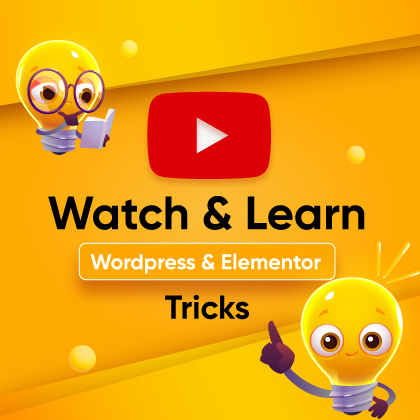Many WordPress users suffer from a common issue when trying to use Gutenberg for webpage building due to limited design options. An outstanding plugin, ZoloBlocks, can effectively address this problem.
ZoloBlocks is specifically created for those who enjoy building WordPress web pages with the block editor, also known as Gutenberg.
This plugin allows you to focus on your design without worrying about the constraints of style options when using Gutenberg.
In this blog, we’ll explore why ZoloBlocks is the perfect page builder for your needs, highlighting its standout features that make web design easier and more effective.
Brief of ZoloBlocks – Gutenberg Block Editor Plugin for WordPress
ZoloBlocks from BDThemes extends the functionality of the Gutenberg block editor, It provides users with a collection of customizable blocks, ready-to-use templates, and pre-designed patterns to enhance website design and creation.
It’s designed to be easy to use and provides various options for creating visually appealing and functional websites.
ZoloBlocks improves upon the WordPress block editor, providing additional features that almost eliminate the need for other design plugins. Despite having a large selection of blocks available, ZoloBlocks is still intuitive.
You can explore the plugin for free, but there are premium plans available for a negotiated price.
What feature do ZoloBlocks offer?
Gutenberg often lacks essential design features, forcing WordPress users to rely on multiple plugins for web page building. ZoloBlocks solves this problem by offering practical blocks, minimizing the need for extra plugins.
Here are some of the highlighted features of ZoloBlocks:
65+ Blocks

ZoloBlocks provides 65+ advanced Gutenberg blocks to smoothly build a WordPress webpage. These blocks are best for streamlining content creation, optimizing site performance, and reducing dependency on third-party page builders.
Here are some key categories of blocks it offers:
Image Blocks
- Advanced image: Customizable image alignment, spacing, and hover effects
- Image compare: Before-and-after comparison for design changes or product transformations
- Image gallery: Grid or masonry layout for portfolios and showcases
- Lightbox: Pop-up image or video viewer
- Image hotspot (Pro): Interactive hotspots for detailed information
Slider & Carousel Blocks
- Post slider: Dynamic post display in a slider format
- Image carousel: Rotating image showcase
- Testimonial slider: Customer reviews in an engaging slider
Post & Review Blocks
- Post grid: Display posts in a structured grid layout
- Review grid: Showcase user reviews in an organized format
Form & Interactive Blocks
- Contact form: Customizable form builder
- Popup builder: Create engaging popups for promotions or user interactions
Other Advanced Blocks
- Mega menu: Multi-level navigation menus
- Accordion: Expandable content sections
- Advanced heading: Custom typography and styling
- Countdown timer: Time-sensitive promotions or events
- Pricing table: Structured pricing plans
- Progress Bar & pie chart: Visual representation of data
15+ Block Extension
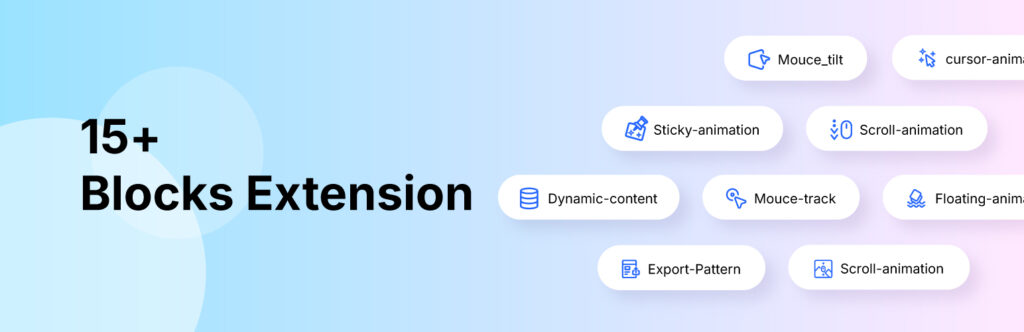
ZoloBlocks offers 15+ premium block extensions that enhance the functionality of the WordPress Gutenberg editor. These extensions provide advanced customization, dynamic content integration, and interactive design elements.
Some notable extensions include:
- Mega menu builder: Create multi-level navigation menus with rich styling options
- Popup builder: Design engaging popups for promotions, lead generation, or announcements
- Advanced animation & transition Effects: Add smooth entrance, scroll, and hover animations
- Dynamic content & query loop builder: Automate content updates based on user interactions.
- Image hotspot: Add interactive markers to images for detailed explanations
- Spline viewer: Integrate 3D models into your website
- QR code generator: Create scannable QR codes for easy access to links
- Review grid: Display user reviews in an organized format
- Pricing table: Showcase structured pricing plans
- Countdown timer: Set up time-sensitive promotions or events
- Business hours display: Show operational hours dynamically
- Advanced search block: Improve site search functionality
- Profile card: Create stylish user profile displays
- Progress pie & bar charts: Visualize data effectively
500+ Patterns Templates
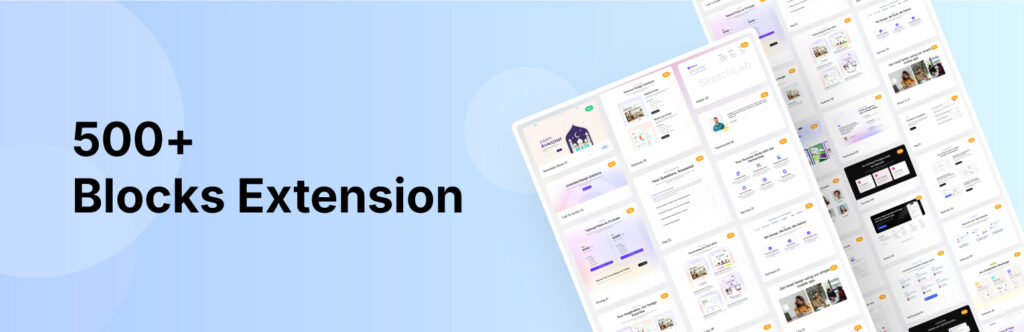
ZoloBlocks offers 500+ pre-designed patterns and templates to integrate website creation in WordPress Gutenberg. These patterns provide ready-made layouts for various sections, including hero banners, pricing tables, testimonials, call-to-action blocks, and more
Key features of ZoloBlocks patterns & templates
- One-click import: Easily add patterns to your pages without manual adjustments
- Fully responsive designs: Optimized for mobile, tablet, and desktop views
- Customizable elements: Modify colors, typography, and spacing to match your brand
- Dynamic content integration: Supports query loops for automated content updates
- SEO-friendly structure: Ensures fast loading times and optimized performance
One-Click Layout Building

ZoloBlocks’ One-Click Layout Building feature lets users quickly create structured page layouts using pre-built sections and templates. This tool simplifies the design process, enabling effortless customization without coding.
AI Text Generation
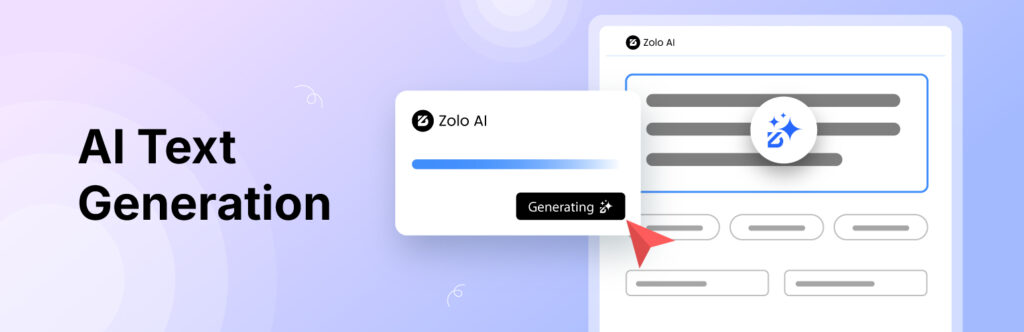
ZoloBlocks features AI-powered text generation, designed to help users create high-quality content effortlessly. This tool assists in generating blog posts, product descriptions, headlines, and more, allowing users to customize tone, length, and style to match their brand identity.
Key features of ZoloBlocks AI assistant
- Automated content creation: Generate engaging text for various website sections
- Customizable tone & style: Adjust writing style to suit different audiences
- SEO optimization: Helps craft keyword-rich content for better search rankings
- Time-saving efficiency: Reduces manual writing effort while maintaining quality
Pattern Import and Export
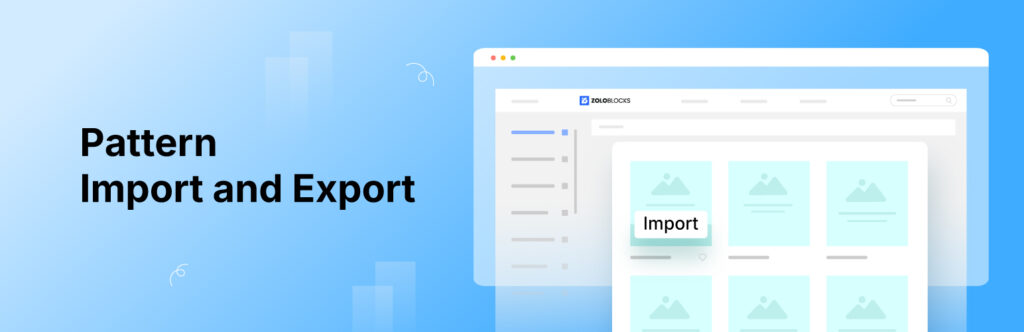
ZoloBlocks offers Pattern Import & Export functionality, allowing you to save, reuse, and transfer design patterns across multiple pages or websites. This feature is particularly useful for maintaining consistency in design and speeding up workflow.
Key features of pattern import & export:
- Export patterns: Save custom-designed patterns as JSON files for future use
- Import patterns: Upload saved patterns to quickly apply them to new pages
- One-click transfer: Easily move patterns between different WordPress installations
- Reusable design elements: Maintain branding consistency across multiple projects
- Time-saving workflow: Avoid repetitive design work by reusing pre-built patterns
ZoloBlocks Free vs Pro
Here’s a comparison table outlining the differences between ZoloBlocks Free and ZoloBlocks Pro:
| Fonctionnalité | ZoloBlocks Free | ZoloBlocks Pro |
| Available Blocks | 65+ basic blocks | 65+ basic + premium blocks |
| Advanced Blocks & Extensions | Limited | Includes Mega Menu, Popup Builder, etc. |
| Pattern Library | Limited selection | 500+ pre-designed patterns |
| AI Text Generation | ❌ Not available | ✅ AI-powered content creation |
| Constructeur de boucles de requête | ❌ Not available | ✅ Dynamic content updates |
| Animations & Effects | Basic animations | Advanced scroll & hover effects |
| SEO Optimization | Standard settings | Enhanced optimization tools |
| Conception adaptée | ✅ Available | ✅ Advanced layout customization |
| Priority Support | Community-based assistance | Dedicated customer support |
ZoloBlocks Price & Plan
ZoloBlocks offers multiple pricing plans based on usage needs:
| Plan | Prix | Websites | Support & Updates | Features |
| Personnel | $49/year | 1 Website | 1 Year | Basic features, 80+ blocks, 250+ patterns |
| Entreprises | $69/year | 5 Websites | 1 Year | Advanced features, Axvart theme included |
| Développeur | $149/year | 1000 Websites | 1 Year | Full access, premium features |
| Lifetime Personal | $199 (one-time) | 1 Website | Durée de vie | Full access, premium features |
| Lifetime Business | $249 (one-time) | 5 Websites | Durée de vie | Full access, premium features |
| Lifetime Agency | $599 (one-time) | 1000 Websites | Durée de vie | Full access, premium features |
Why ZoloBlocks is the best WordPress page builder?
The most important question when choosing the best WordPress page builder is Why ZoloBlocks?
With so many WordPress plugins available, finding a Gutenberg-compatible and non-plugin-compatible one can be overwhelming. Many builders add extra bloat to your website, slow down performance, and limit customization.
ZoloBlocks is designed to do these things, providing a consistent, lightweight, and scalable solution for building WordPress sites remotely.
If you’re looking for the best WordPress page builder that upgrades creativity without sacrificing speed or ease of use, here are some compelling reasons to try ZoloBlocks at least once:
1. Simple and beginner-friendly
ZoloBlocks is designed with ease of use in mind. Even if you’re completely new to WordPress, you can master it within a few hours and start building professional pages like a pro. The intuitive drag-and-drop functionality ensures that creating visually appealing layouts is effortless.
2. Smooth compatibility with any WordPress theme
Unlike some plugins that work well only with specific themes, ZoloBlocks is universally compatible with all WordPress themes. This means you won’t be restricted in your design choices and can use ZoloBlocks alongside your favorite themes without experiencing conflicts or display issues.
3. Optimized for fast performance
Performance matters. Slow-loading websites hurt SEO rankings and drive visitors away. ZoloBlocks is built with a performance-first approach, ensuring that it doesn’t slow down your site. It loads only the necessary scripts, optimizing your website’s speed for a smooth user experience et higher Google PageSpeed scores.
4. Professional & user-friendly interface
Many page builders can be overwhelmed by cluttered interfaces. ZoloBlocks solves this by offering a clean, user-friendly, and professional-looking dashboard. Every feature is organized efficiently, allowing you to work faster and more productively without confusion.
5. Regular updates & reliable support
A great plugin must evolve with the latest WordPress developments. ZoloBlocks receives frequent updates, improving features and adding new functionalities based on user feedback. Additionally, their support team is highly responsive, ensuring that any technical issues or questions are addressed quickly.
6. Affordable pricing & free core version
Unlike many premium page builders that require expensive annual subscriptions, ZoloBlocks offers a competitive pricing structure with a forever-free Lite version. This allows users to experience its capabilities before committing to the Pro plan. Even in the free version, you get access to essential blocks and a solid foundation for building amazing WordPress pages.
Conclusion
If you want the best WordPress page builder that is compatible with Gutenberg, easy to use, optimized for performance, and affordable, then ZoloBlocks is a smart choice. Whether you’re a beginner or a professional, this plugin ensures that your website-building experience is smooth, efficient, and visually stunning.
Please do not hesitate to leave any questions or comments in the space provided below. Wishing you all the best!
If this article resonated with you, remember to subscribe to our newsletter for more captivating articles, updates, and special offers sent straight to your inbox. Furthermore, follow us on Facebook, Twitteret LinkedIn to keep yourself informed.