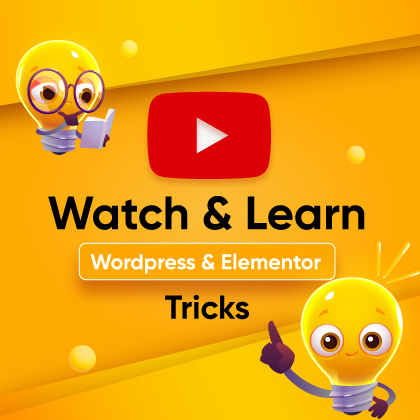Are you looking for a new, trending, and more user-friendly web page builder for Gutenberg blocks?
Many page builders are out there, but Spectra is the most popular and has a strong market share.
However, many WordPress users have issues with the Spectra plugin. Although it’s popular, it can sometimes lack important features, be less flexible, and be difficult to use.
We have thought about the best Spectra alternative WordPress plugin and discovered ZoloBlocks, which promises to solve all the problems and give your website a new look.
In this blog, we’ll compare Spectra and ZoloBlocks, which will help you decide whether ZoloBlocks is the perfect alternative to Spectra.
A Brief Introduction to Spectra

Spectra is a powerful tool for building beautiful websites. It adds many customizable blocks to the Gutenberg editor, allowing users to create unique designs without coding skills.
Due to the high degree of customization available for each block, users can adjust both the functionality and appearance to suit their requirements.
You can use Spectra to improve the look and feel of your website and provide your visitors with engaging experiences – all while staying with the Gutenberg Block Editor
Spectra Notable Features and Functionalities
Here are some of its key features and functionalities:
- Customizable Blocks: Spectra offers over 30+ customizable blocks, allowing you to create unique layouts and designs without any coding skills.
- Coming Soon Mode: Easily hide your incomplete website from non-logged-in visitors.
- Advanced Block Presets: Achieve stunning and high-converting blocks with guidance.
- Load Google Fonts Locally: Download and save Google fonts to improve site speed.
- Wireframes: Quickly create mockups for your site or pages.
- Contenu dynamique: Add dynamic content to provide a user-centric experience for your visitors.
- Pre-designed Templates: Access multiple pre-designed websites, pages, and blocks that can be imported and adjusted to your preferences, speeding up the design process.
- Performance Optimization: Spectra is optimized for performance, ensuring fast loading times and smooth operation, which improves user experience and search engine rankings.
- User-friendly Interface: The intuitive and easy-to-navigate interface makes Spectra accessible to beginners and experienced developers.
- Flexbox Technology: The Container block utilizes flexbox technology, allowing you to create impressive and responsive layouts easily.
- Global Styling Support: For a cohesive look, you can set the default content width, inherit button styles from your theme, and maintain consistent container padding across your site.
- Animations: To make your content more engaging, enhance your website with a variety of animations, including fade, slide, zoom, flip, and more.
- Constructeur de fenêtres contextuelles: Design eye-catching pop-ups to capture your audience’s attention or convey important messages effectively.
These features and functionalities make Spectra a comprehensive and powerful tool for building a stunning, high-performing WordPress website.
Limitations and Reasons to Consider Alternatives
Blocks Limitations
Spectra provides over 30+ customizable blocks, but sometimes, you may need more blocks. In that case, Spectra’s competitors provide more blogs. For example, ZoloBlocks offers 65+ customizable blocks.
Limited Customization Options
Some users may find the customization options insufficient for their specific needs, which can limit their ability to create truly unique designs.
If the customization options that customers like and need are not available in Spectra, then they will look for other solutions as an alternative. Naturally, from the customer’s perspective, this limitation can be observed in most block builder plugins.
Integration Limitations
There might be compatibility issues with certain third-party plugins or external tools, which can restrict your integration options and the overall functionality of your website.
In that case, if there are integration issues with any tools with Spectra, you may need to move to an alternative plugin.
A Steep Learning Curve
If you’re a new user, you might face a steep learning curve when effectively utilizing Spectra Pro features. Additionally, if you aren’t familiar with Gutenberg, you might experience a steeper learning curve.
When learning that equipment is not user-friendly, users can consider an easy-to-use alternative solution.
Limited Pre-made Templates
While Spectra offers templates, the variety may not be as extensive as some other page builders, limiting user design options.
No CSS Grid Support
The layout system is currently based on Flexbox, and CSS Grid has not yet been implemented, which can limit more advanced layout possibilities.
A Brief Introduction to ZoloBlocks

ZoloBlocks is a powerful and versatile tool for enhancing your website-building experience by adding a wide range of customizable blocks.
Whether you’re a beginner or a seasoned developer, ZoloBlocks offers an intuitive interface and a rich selection of pre-designed blocks to create stunning layouts effortlessly.
With features like drag-and-drop functionality, advanced styling options, and seamless integration with popular WordPress themes, ZoloBlocks makes it easy to build visually appealing and highly functional websites.
ZoloBlocks Notable’s features and functionalities include free blocks, pre-made pages, and patterns.
You can use this block plugin to create websites more quickly by doing the following:
- One-Click Layout Building: Effortlessly create page layouts using pre-built sections and templates.
- Blocs avancés: ZoloBlocks offers over 65 unique and creative blocks, including Mega Menu, Advanced Heading, Accordion, and more.
- Contenu dynamique: Automatically update and display content based on user interactions or external data.
- Pre-built Pages and Patterns: Access a library of 100+ pre-built pages and 300+ patterns for faster website design.
- Mega Menu Builder: Create interactive, multi-level navigation menus to enhance website usability.
- Conception adaptée: Create flexible layouts that adapt seamlessly to different screen sizes, including mobile, tablet, and desktop.
- Animation and Effects: Enhance user engagement with smooth visual effects and animations.
- AI Text Generation: Automatically generate engaging content to speed up the writing process.
- Pattern Import and Export: Save and reuse design patterns across multiple pages or websites.
- Constructeur de boucles de requête: Customize query loops to display specific content dynamically and categorically.
- Constructeur de fenêtres contextuelles: Build high-converting popups to boost user engagement and sales.
- Advanced Customization: Customize various elements like images, buttons, headings, and more with advanced control options.
Benefits of using ZoloBlocks over Spectra
ZoloBlocks offers several advantages over Spectra, making it a more versatile and powerful tool for web developers.
- Firstly, ZoloBlocks provides over 65+ unique and creative blocks, surpassing the number of advanced blocks available in Spectra. This allows for more customization and creativity in website design.
- Additionally, ZoloBlocks features dynamic content updates based on user interactions or external data, a functionality not found in Spectra Free.
- Another standout feature is the AI-powered text generation, which speeds up content creation by automatically generating engaging text.
- ZoloBlocks also enables the import and export of design patterns across multiple pages or websites, enhancing efficiency and consistency in design.
- The popup builder in ZoloBlocks allows for the creation of high-converting popups to capture leads and promote offers (a feature absent in Spectra Free).
- Furthermore, ZoloBlocks offers advanced animation and effects options to boost user engagement.
- Lastly, ZoloBlocks provides access to a library of 100+ pre-built pages and 300+ patterns, making the website design process faster and more efficient.
These comprehensive features make ZoloBlocks an ideal choice for web developers looking to elevate their website-building experience.
Spectra vs. ZoloBlocks – Which One Wins
Spectra vs ZoloBlocks – Interface Comparison
When comparing the interfaces of Spectra and ZoloBlocks, several key differences and similarities exist.
Spectra Interface
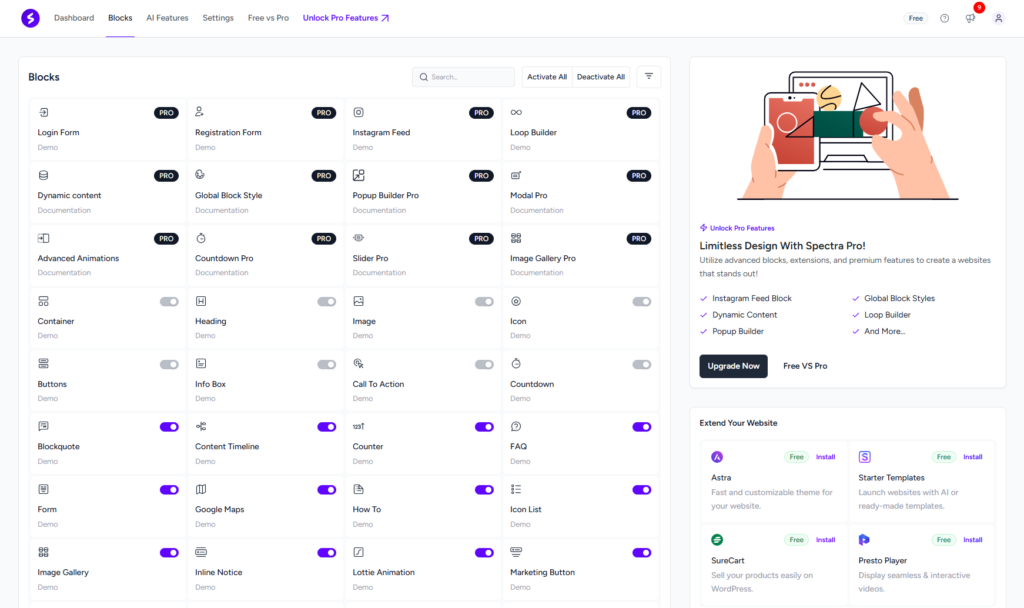
Spectra offers a clean and intuitive interface that is easy to navigate, making it suitable for both beginners and experienced users.
It provides a comprehensive library of blocks, including basic and advanced options, allowing you to create diverse content layouts. It ensures consistency with global styles and responsive design.
Spectra’s user-friendly interface makes it easy to create professional websites, providing a rich set of design options and flexibility.
ZoloBlocks Interface
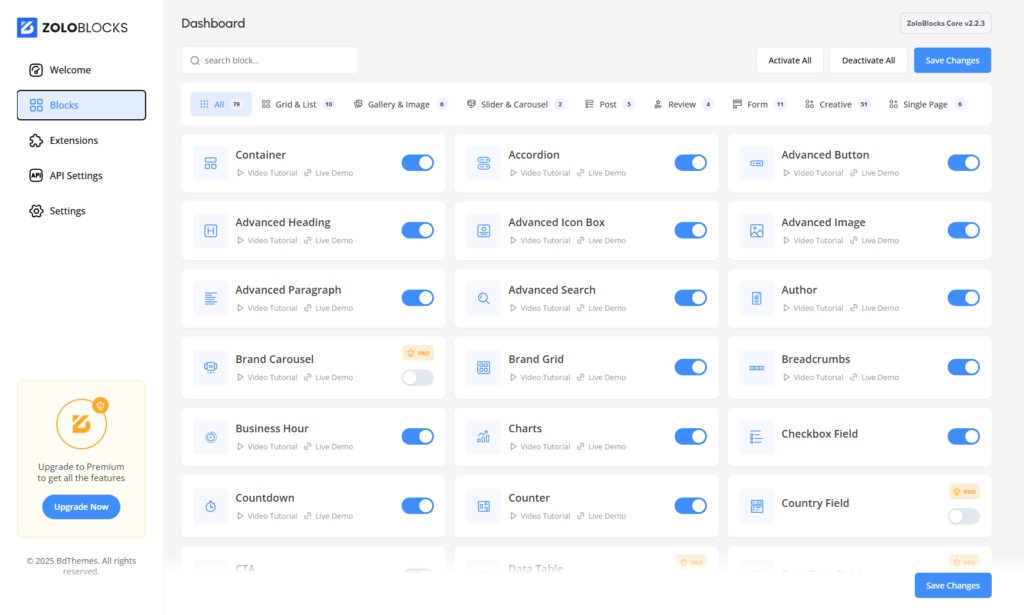
ZoloBlocks, on the other hand, provides a more advanced interface with over 65+ unique blocks, dynamic content updates, AI text generation, and the ability to import and export design patterns.
It also includes a popup builder and advanced animation effects, making it a more feature-rich option for web developers.
ZoloBlocks also provides pre-built templates and patterns, allowing you to quickly design your websites without starting from scratch.
Spectra vs ZoloBlocks – Customizability
Regarding customizability, Spectra and ZoloBlocks offer a range of options, but there are some notable differences.
Spectra Customizability
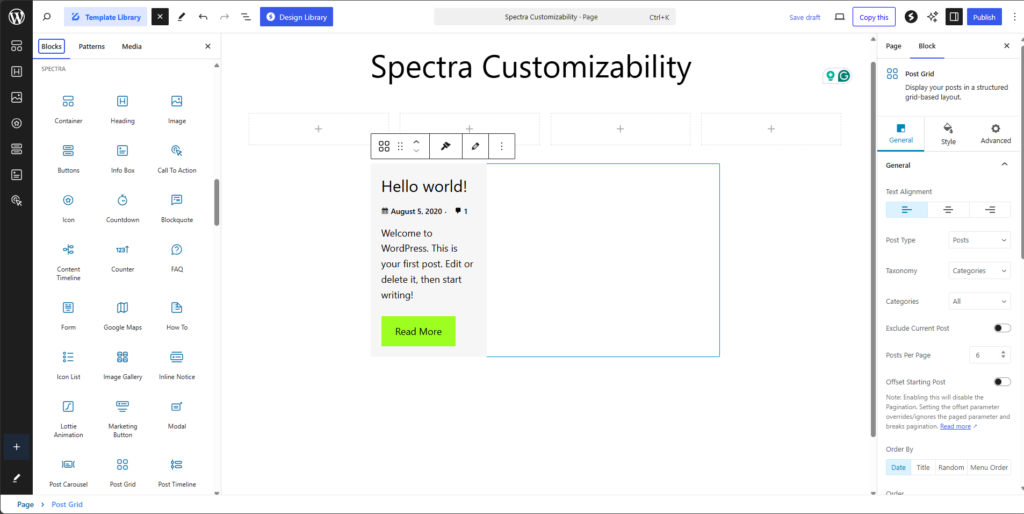
Spectra’s customizability is designed to be very user-friendly, making it accessible to users of all skill levels. The interface is clean and straightforward, allowing you to easily navigate through customization options without feeling overwhelmed.
You can drag and drop blocks into place, making adjusting your layout simple and quick. Each block comes with settings for colors, fonts, spacing, borders, and backgrounds that can be easily adjusted through intuitive controls.
The global styles feature allows you to set default colors, typography, and other style elements that apply across the entire website, ensuring a consistent look and feel.
Spectra makes customizability easy through its intuitive interface, responsive design, and wide range of customization options that cater to both basic and advanced users.
The ability to see changes in real-time and include global styles further enhances the user experience, making it a powerful tool for creating a tailored and professional website.
ZoloBlocks Customizability
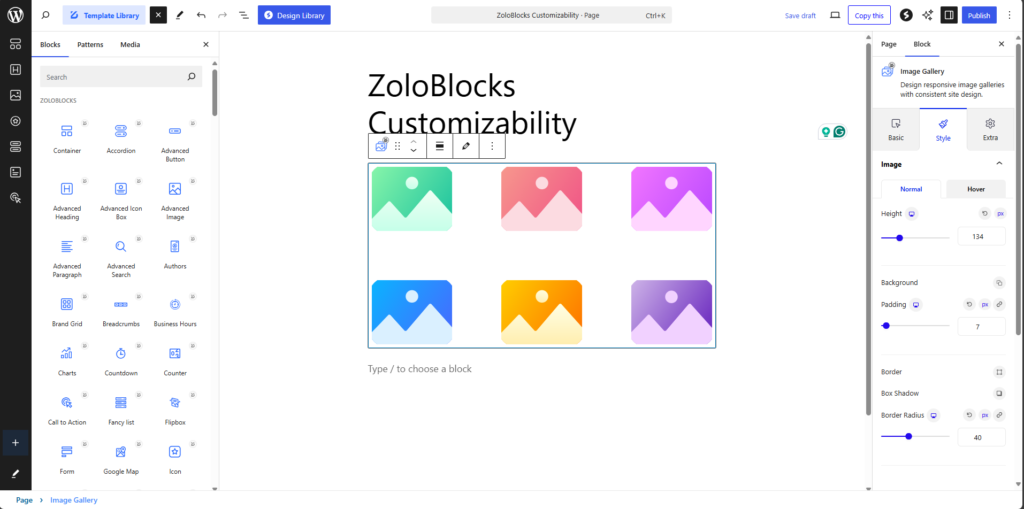
ZoloBlocks offers a wide range of customization options that make it easy to create a tailored and professional website design.
User interface of ZoloBlocks is intuitive and user-friendly, allowing you to navigate through customization options effortlessly. You can drag and drop blocks into place, making layout adjustments simple and quick.
Each block comes with settings for colors, fonts, spacing, borders, and backgrounds, which can be easily adjusted through intuitive controls.
ZoloBlocks supports global styles, enabling you to set default colors, typography, and other style elements that apply across your entire website. This consistency is essential for a cohesive look and feel.
It ensures that all blocks are responsive, meaning they will automatically adjust to different screen sizes, ensuring your site looks great on any device.
ZoloBlocks offers a robust set of customization features that make it easy to create a tailored, professional website design.
Here we compare with a table for Spectra et ZoloBlocks in terms of customization abilities:
| Fonctionnalité | Spectra | ZoloBlocks |
| Widget Customization | 28+ flexible and advanced blocks | 80+ highly customizable blocks/widgets |
| Template Customization | 100+ Expert-designed Templates | 50+ ready-to-use templates, A library of 100+ pre-built pages and 300+ patterns |
| WooCommerce Features | 10+ WooCommerce-specific blocks | 15+ WooCommerce-focused blocks |
| Animation Effects | 15+ advanced animation features | 10+ streamlined animation options |
| Performance | Feature-rich but may introduce slight performance trade-offs | Lightweight and optimized for speed, ensuring faster page load times |
| Ease of Use | Advanced options can make the interface feel more complex | Intuitive and simple interface, perfect for users looking for quick setups |
| Conception adaptée | Requires additional configuration for fine-tuning responsive elements | Fully adaptable and mobile-friendly designs with minimal setup |
Spectra vs ZoloBlocks – Performance
If we compare the performance of Spectra and ZoloBlocks, we see that both plugins are designed to optimize website functionality, but they have different strengths.
Here, we add some insights. These metrics should help you make a more informed decision based on your specific needs and priorities.
Memory Usage – Tests done by WP Hive Test Script (Lower is better)
| Memory Usage | ZoloBlocks | Spectra |
| Average Change | +1269.32KB | +2102.87KB |
| /(front page) | 581.09 | 515.61 |
| /wp-admin/edit-comments.php | 597.14 | 558.54 |
| /wp-admin/edit-tags.php?taxonomy=category | 596.7 | 558.33 |
| /wp-admin/edit.php | 604.09 | 565.57 |
| /wp-admin/index.php | 596.27 | 564.05 |
| /wp-admin/media-new.php | 594.65 | 556.04 |
| /wp-admin/options-discussion.php | 594.69 | 556.07 |
| /wp-admin/options-writing.php | 594.79 | 556.19 |
| /wp-admin/post-new.php | 962.43 | 1719.47 |
| /wp-admin/post-new.php?post_type=page | 961.75 | 1712.14 |
| /wp-admin/upload.php | 595.28 | 558.65 |
ZoloBlocks: Average change of +1269.32 KB. Better performance in various wp-admin sections.
Spectra: Average change of +2102.87 KB. Struggles more with wp-admin performance but does better on the front page.
Page Speed – Tests done by WP Hive Test Script (Lower is better)
| Page Speed | ZoloBlocks | Spectra |
| Average Change | +0.76s | +0.63s |
| /(front page) | 0.32 | 0.32 |
| /wp-admin/edit-comments.php | 0.33 | 0.36 |
| /wp-admin/edit-tags.php?taxonomy=category | 0.33 | 0.41 |
| /wp-admin/edit.php | 0.42 | 0.68 |
| /wp-admin/index.php | 0.75 | 1.06 |
| /wp-admin/media-new.php | 0.26 | 0.61 |
| /wp-admin/options-discussion.php | 0.46 | 0.61 |
| /wp-admin/options-writing.php | 0.42 | 0.4 |
| /wp-admin/post-new.php | 4.97 | 3.53 |
| /wp-admin/post-new.php?post_type=page | 3.25 | 2.18 |
| /wp-admin/upload.php | 1.53 | 0.89 |
ZoloBlocks: Average change of +0.76s. Performs well on the front page and some wp-admin sections but struggles with more complex pages.
Spectra: Average change of +0.63s. Good performance across various wp-admin sections, but it has higher load times on complex pages.
Note: Although Spectra is ahead in average change. But ZoloBlocs is ahead in some specific areas.
Although ZoloBlocks’s score is slightly behind, this does not negatively affect page speed. Users can easily use ZoloBlocks as their page builder, and the pages are quite fast and SEO-friendly.
Spectra Performance
With its effective features and functionalities, Spectra performs exceptionally well. With fast load times and little effect on page performance, this builder offers a responsive and seamless user experience.
The average change in memory usage for Spectra is +2102.87 KB. On the front page, it performs exceptionally well, but in other WP-admin sections, it performs marginally worse than ZoloBlocks.
The average change in Spectra’s page speed is +0.63 seconds. It works well in a variety of WordPress admin sections, but more complicated pages take longer to load.
All things considered, Spectra is speed-optimized with lightweight blocks, integrated caching, and support for lazy image loading. Spectra is a good option for enhancing website performance because of these features, which also help with resource management and quicker loading times.
ZoloBlocks Performance
ZoloBlocks excels in performance with its advanced features and functionalities. This builder efficiently handles dynamic content updates and complex interactions, providing a smooth user experience.
When it comes to memory usage, ZoloBlocks has an average change of +1269.32KB, performing better in various wp-admin sections compared to Spectra.
In terms of page speed, ZoloBlocks has an average change of +0.76 seconds. It performs well on the front page and some WP-admin sections but struggles with more complex pages.
Overall, ZoloBlocks is optimized for speed with lightweight blocks and efficient coding practices. It supports advanced customization options, animations, and effects without compromising performance.
Spectra vs ZoloBlocks – Pricing
Both offer a range of features and pricing plans to suit different needs.
Spectra’s plans include additional tools and templates, while ZoloBlocks focuses on providing a comprehensive set of blocks and customization options.
Spectra Pricing
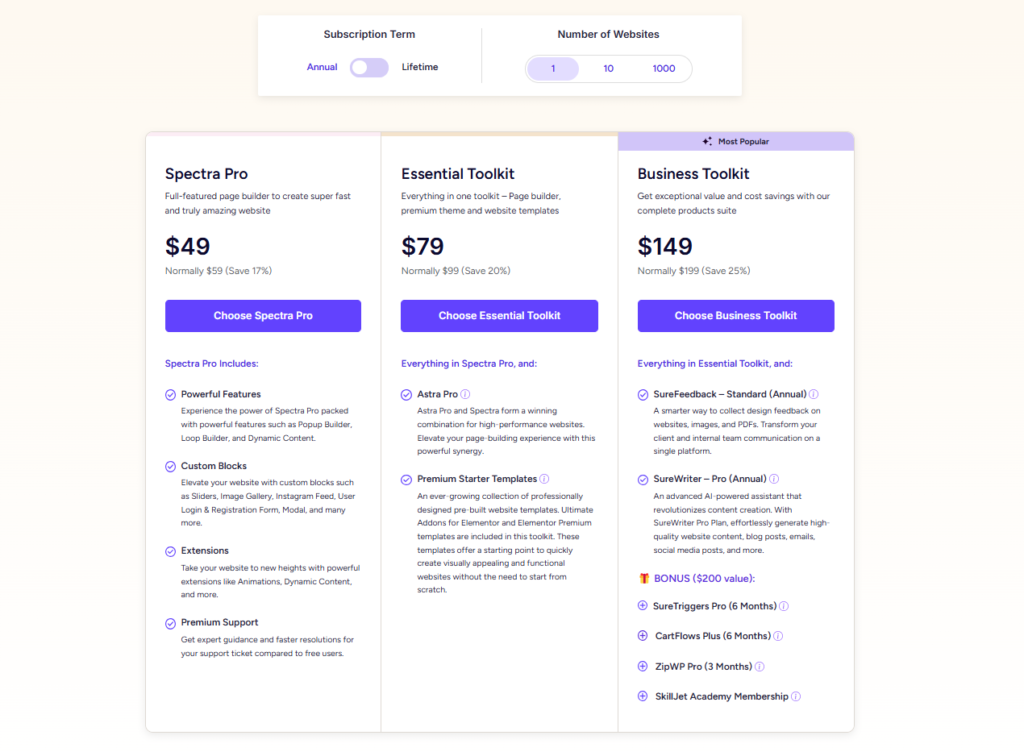
Spectra offers both free and paid plans. The paid plans start at $59 per year for a single website and go up to $1,399 for a lifetime plan that covers up to 1000 websites.
The Pro version includes advanced features such as a popup builder, loop builder, dynamic content, premium support, and many more.
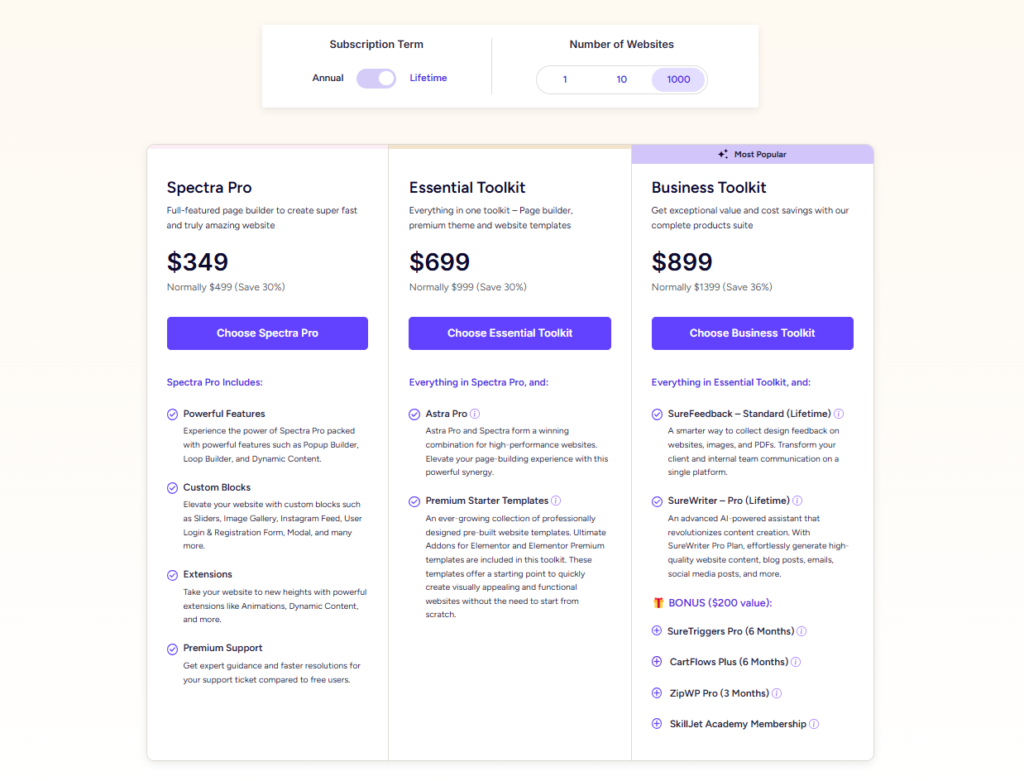
ZoloBlocks Pricing
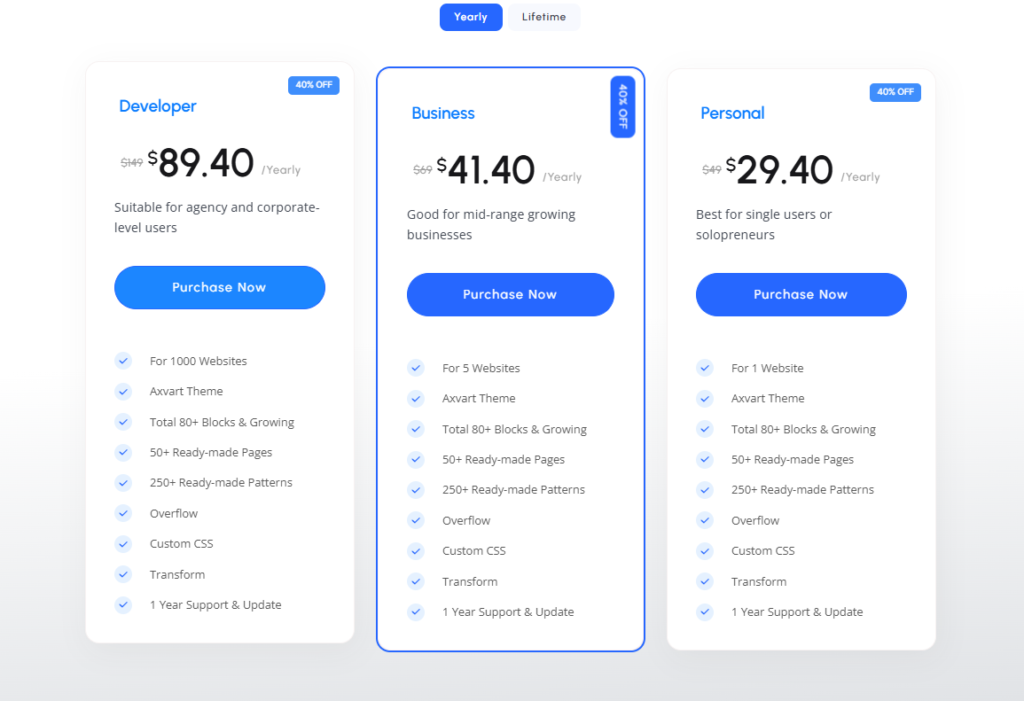
ZoloBlocks also offers both free and paid plans. The paid plans start at $49 per year for a single website, $69 per year for up to 5 websites, and $149 per year for up to 1000 websites.
Also, the paid plans start at $199 per lifetime for a single website, $249 per lifetime for up to 5 websites, and $599 per lifetime for up to 1000 websites. The Pro version includes additional blocks, custom CSS, dynamic content, advanced animations, and a popup builder.
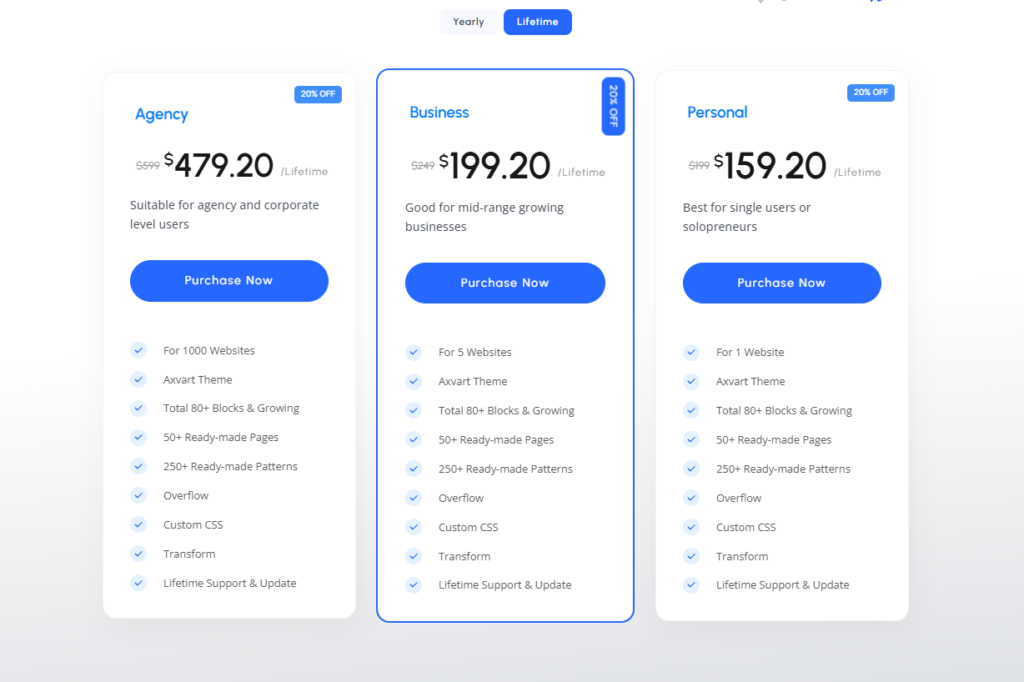
Spectra vs ZoloBlocks – Support
Spectra and ZoloBlocks offer strong support systems, with premium options for advanced users and extensive documentation to assist with common questions and issues.
Spectra Support
Spectra impresses with a comprehensive support system, including a detailed welcome video, active responses on the WordPress.org forum, and in-depth articles on their website. Their blog covers updates and usage tips, and the upcoming Pro version promises premium support.
Their support team is available to assist clients with troubleshooting bugs, resolving conflicts, and helping customers use Spectra Pro effectively. However, they don’t offer design or customization requests.
Brainstorm Force team, renowned for developing the Astra theme, crafted Spectra with a steadfast commitment to ensuring customer satisfaction and delivering high-quality, user-friendly design solutions.
Spectra’s technical support team is available 24/7, and users can open support incidents through the support portal.
ZoloBlocks Support
ZoloBlocks provides robust support for its users, including detailed documentation, video walkthrough guides, and a dedicated support team. Users can access support through the ticket created or the ZoloBlocks website’s live chat.
This builder has received a positive rating for customer satisfaction on many blog platforms. ZoloBlocks also offers premium support for Pro users, ensuring timely assistance and regular updates to enhance the user experience.
BDThemes team crafted ZoloBlocks with a firm dedication to ensuring client satisfaction, reflecting their unwavering commitment to high-quality and user-friendly design solutions.
Which page builder is best for you?
The choice between Spectra and ZoloBlocks ultimately depends on your specific needs and preferences. If you prioritize ease of use, a clean interface, and performance optimization, Spectra may be the better option for you.
However, if you require a combination of ease of use, a clean interface, performance optimization, and more advanced features, higher customizability with dynamic content capabilities, ZoloBlocks might be the perfect fit.
Both page builders offer strong support systems and a range of pricing options to suit different budgets. Whether you’re a beginner or an experienced developer, either Spectra or ZoloBlocks can help you create a stunning and high-performing WordPress website.
5 Other Spectra Alternatives
Here are five great alternatives to the Spectra WordPress page builder that you might find helpful in your website building
GutenKit
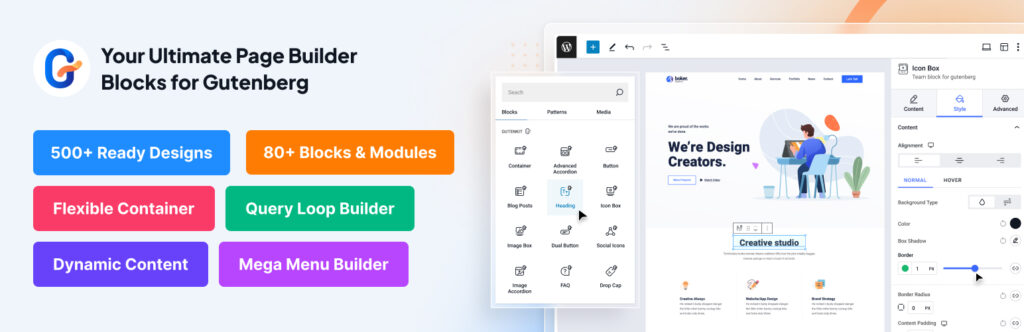
With GutenKit, you can design your next WordPress website in Gutenberg as you do in page builders. With Gutenberg’s native drag-and-drop interface, 65+ WordPress blocks, 20+ versatile modules, and 500+ pre-designed templates, you can create professional, responsive web content.
Ultimate Blocks

Ultimate Blocks is a powerful plugin designed to take up your content creation experience with Gutenberg. It offers a collection of 26 blocks tailored to make your posts more engaging and professional.
Among its features, the Table of Contents block automatically creates a structured index for your content, multiplicative navigation and readability. The Call-to-Action block enables you to craft visually appealing and persuasive elements to drive user interaction.
Master Blocks

Master Blocks is an average WordPress Gutenberg blocks plugin that facilitates the creation of stunning pages using the standard WordPress editor. Master Blocks provides 20+ blocks and 5+ extensions for the Gutenberg editor, which helps you to bring your concept into reality.
Stackable
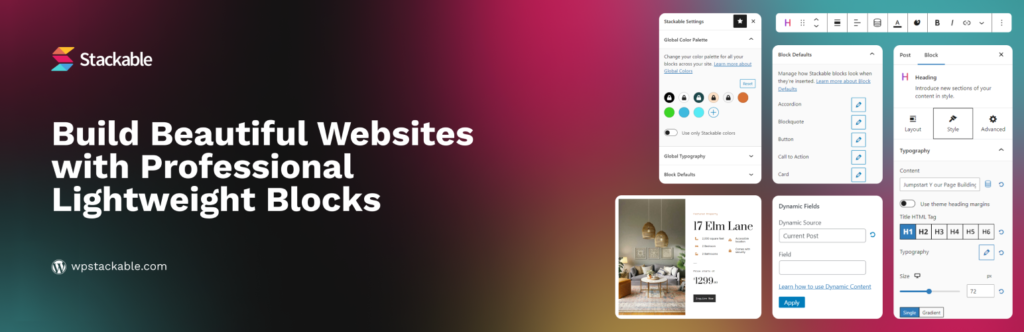
Stackable is an exceptional plugin designed for Gutenberg users who seek to create advanced page layouts without compromising simplicity or performance. It offers over 40 beautifully designed blocks that cater to both creative and professional needs.
These blocks are highly customizable, with options for layouts, design, and typography to make your pages look unique and polished.
Essential Blocks

Essential Blocks is a versatile plugin designed to enhance the Gutenberg editor’s functionality. With over 53 blocks, it offers a vast range of features to cater to diverse web development needs.
Whether you’re aiming to create stunning visuals, optimize user interaction, or build data-driven content, this plugin has you covered.
Final Insights
Choosing the right page builder for your WordPress site is essential for creating a visually appealing and high-performing website. Spectra and ZoloBlocks each offer unique features and benefits, making them both excellent choices depending on your specific needs.
We hope this comparison has helped you decide which page builder is best.
If you’re already using one of these solutions, don’t forget to share your experience in the comment section below. Finally, don’t forget to share this article with your friends to benefit everyone.
If you liked this article, don’t forget to subscribe to our newsletter to get more exciting articles, news, and offers right in your inbox. Also, follow us on Facebook, Twitteret LinkedIn to stay updated.